Frequently Asked Questions
My Account
We are a dedicated careers platform that provides:

- Students and Alumni the Insights they need for the Career they want
- Career Services the Tools they need for the Student Careers they want
- Employers the Partner they need for the Talent they want

Students & Alumni
Create your account using your school email address. This ensures the correct access rights. Note that schools often create accounts on behalf of their students so if you are told you have an account but do not remember creating one, simply look up your login through the forgot password function.Recruiters
Set up your account with your company email to ensure proper access rights.School Administrators
Set up your account using your school email to gain access to your school data anad access rights.
Visit our Career Profile page to complete your profile and upload your CV / resume (in PDF format under 500KB). Besides gaining visibility among employers, this also allows us to match you with suitable job opportunities. When such opportunities arise, you can opt to apply with a customized CV/resume and cover letter.
Update your Account Details to modify your name, email, or password. To change your School or expected Graduation date, please contact us.
The standard access is free of charge but it only includes a portion of what we have available. Hence, we also refer to it as a Limited Access.
In contrast, the Premium Access that comes with a paid membership includes the full extent of what we offer.
In contrast, the Premium Access that comes with a paid membership includes the full extent of what we offer.
Students & recent Alumni:
Most top schools offer their students Premium access, which we automatically extend to alumni for 6 months post-graduation. To check yours, go the My Candidate Dashboard and click on the lock/trophy icons at the top of your screen. In case you see that you do not have Premium, indicate your interest and we can liaise with your school or please reach out directly to your career services.Other Alumni:
Some schools have also purchased Premium Access for their alumni. If that is not your case, unlike for students, you have the option to upgrade to an individual Premium membership.Recruiters:
We offer plenty at no cost, including free access to candidates interested in your company. However, if you want to elevate your company's visibility and attract the right candidates, please connect with us to explore how we can help.
When purchased by your school, your Student & recent Alumni Premium Access remains valid until six months after your graduation. After this time, your access rights revert to Standard/Limited Access.
Accounts expire after 24 months of inactivity. However, you can delete your account at anytime.
We will confirm the deletion via email.
We will confirm the deletion via email.
Employers Directory
Our recruitment data is sourced from job postings and company activities on our platform.
Tags offer additional criteria for classifying employers, like if they offer development programs, or are known sponsors, etc.
You can learn more about each tag, by simply hovering over them with your mouse on a search result page.
You can learn more about each tag, by simply hovering over them with your mouse on a search result page.
If you're looking for a specific employer who is not listed, submit a request here and we will look into adding it to our directory.
Our Industry Reports offer a ton of recruiting data and unique information about industries and sub-industries. They can strengthen your understanding of an industry, map out its recruiting, and discover employers and jobs that you may not have considered before.
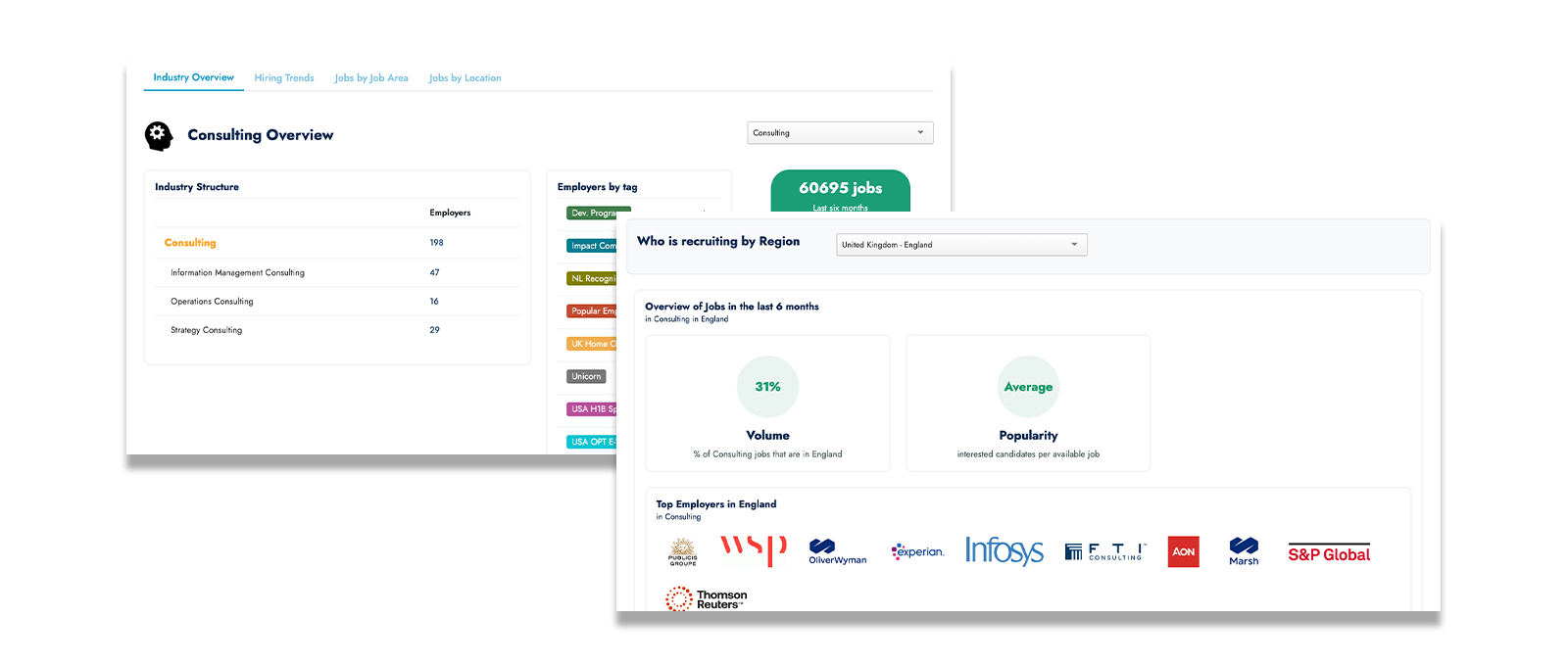
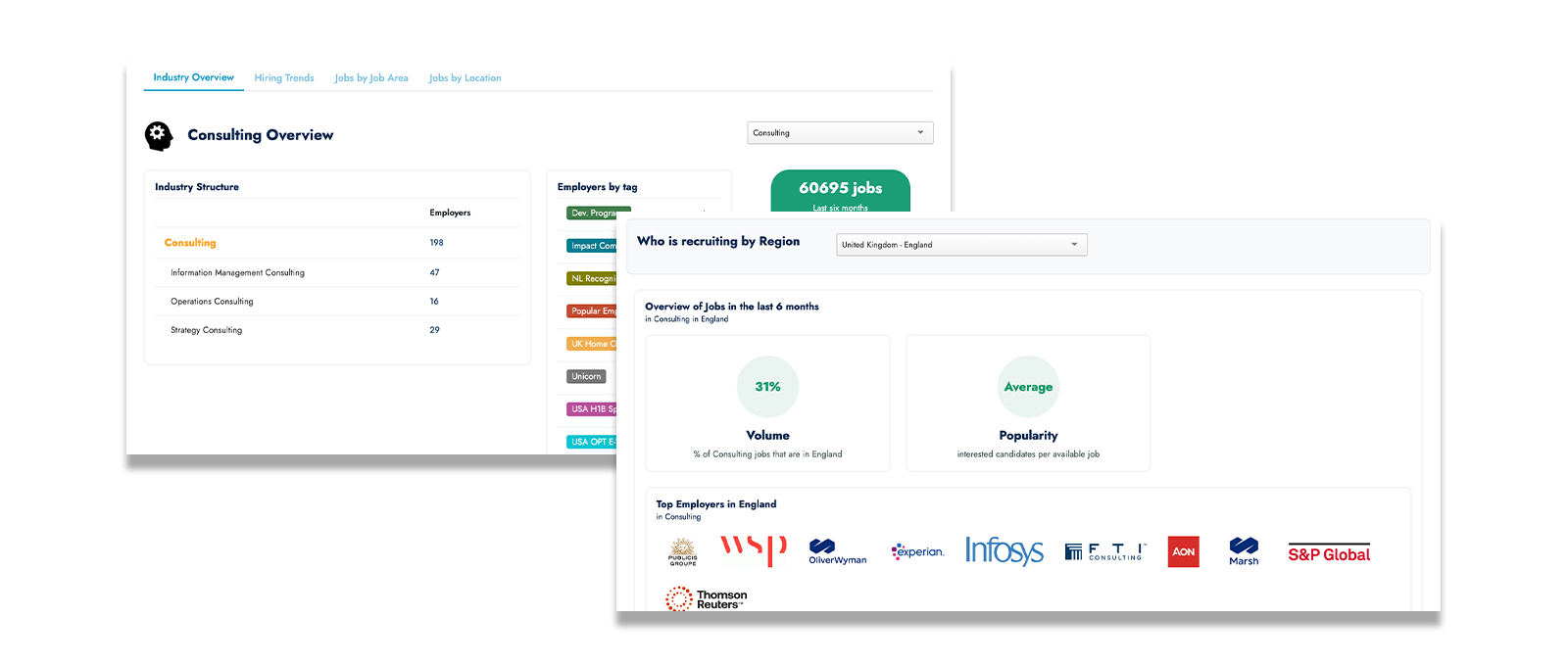
Development Programs
- Development Programs: These are structured programs, often with a set duration, focusing on the ongoing education of participants. Candidates typically undergo rotations or assignments, with the company's primary objective being their development (as opposed to getting the job done).
- Leadership Development Programs (LDPs): These are similar to Development Programs but emphasize leadership and management skill cultivation. Upon completion, participants often transition into managerial or leadership roles within the company.
Development Programs are quite diverse in their scope and what they include. The Focus Area captures what a program is focusing on, such as:
- Consulting
- Finance
- Human Resources
- Management
- Rotational
- Sales and Marketing
- Strategy
- Supply Chain / Operations
- Technology
Every year, we evaluate which programs have been of most interest among our members, who are MBA students like you, and publish our LDP Ranking of the top Development Programs. You can identify the top internship programs, top full-time programs, top programs by Focus Area, top programs by Industry, etc.


Jobs
Job Alerts enable you to receive regular emails, either daily or weekly, of new jobs matching your specified criteria. Instead of coming back to the jobs directory and running the same search each day to see if there are any new jobs, just set up a job alert and the work is done for you!
To set a Job Alert, go to the Job Search page and enter your criteria. Once you have the type of jobs you would like to be alerted about, click on the (Job Alert) button to create your Job Alert. At this stage, you will be asked to name your alert, as you can have many alerts, and define whether you would like to potentially receive the emails daily or weekly. You can manage your Job Alerts on your Candidate Dashboard.
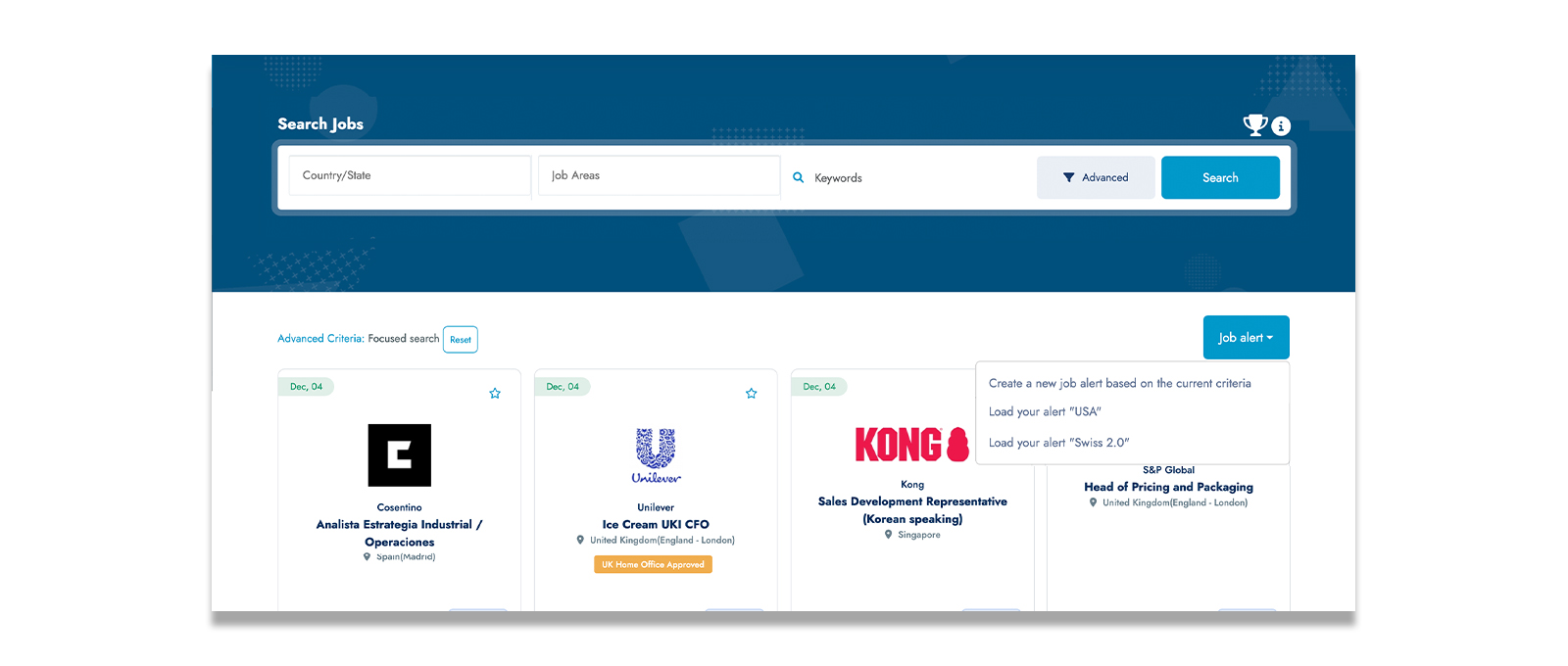
To set a Job Alert, go to the Job Search page and enter your criteria. Once you have the type of jobs you would like to be alerted about, click on the (Job Alert) button to create your Job Alert. At this stage, you will be asked to name your alert, as you can have many alerts, and define whether you would like to potentially receive the emails daily or weekly. You can manage your Job Alerts on your Candidate Dashboard.
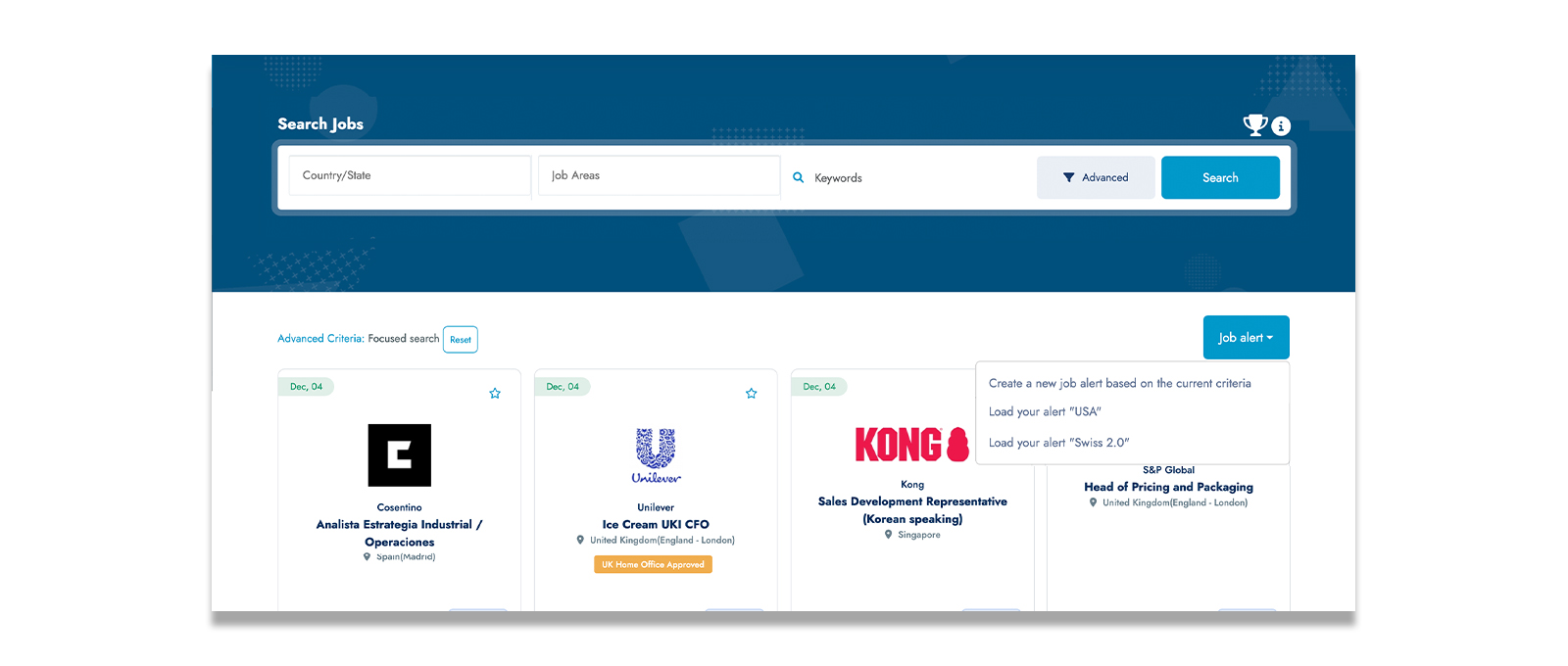
When searching for jobs, multiple factors determine their quality and suitability for you. These include the level of the job, its required years of relevant work experience, its required candidate profile and candidate education, etc. As a result, some jobs perform well on some criteria but not on others and lie in a grey zone.
This is where our Scope of the Search comes into action:
This is where our Scope of the Search comes into action:
- Broad includes jobs that might be borderline in terms of the required degree level, degree type and/or years of experience
- Focused is more exclusive and does not include the above borderline jobs
Venture-Backed Employers are companies that have received significant Venture Capital funding. With plans to conquer or to save the world, they tend to be on a steep growth trajectory with lots of great opportunities for top talent. Hence our interest in identifying such companies and allowing you to specifically target them in your job search, by ticking the corresponding tickbox.
Mid-Level jobs are typically jobs for MBA students and young alumni with already a few years under their belt. Top Management jobs are for business professionals who aspire to have more leadership roles and tend to require more experience.
Through our Job Level criteria, you can specifically target the above two categories in addition to Internships.
Note that, similar to the above the Scope of the Search, there are multiple factors that determine the seniority of the job. As a result, some jobs can be in between and overlap two categories.
Through our Job Level criteria, you can specifically target the above two categories in addition to Internships.
Note that, similar to the above the Scope of the Search, there are multiple factors that determine the seniority of the job. As a result, some jobs can be in between and overlap two categories.
In the search results, you may see jobs that indicate that the employer is "Known H1B Sponsor" or "UK Home Office Approved". This is not an indication that the job in question is open for sponsorship. Rather, that the company who posted the job, is known to have sponsored international candidates within the past year. In the case of "Known H1B Sponsor" for the USA and "UK Home Office Approved" for the UK.
Important note -- Always keep in mind that
"Employers do not sponsor jobs.
They sponsor great candidates."
Important note -- Always keep in mind that
"Employers do not sponsor jobs.
They sponsor great candidates."
Job Area Reports are global reports on all the recruiting in a given job area, like Operations, Financial Investments or Marketing. You can get a helicopter view with deep dives by country and by industry, helping you understand the market dynamics as well as discover new employers that you may not have thought about, as our reports also include top employers and sample jobs.
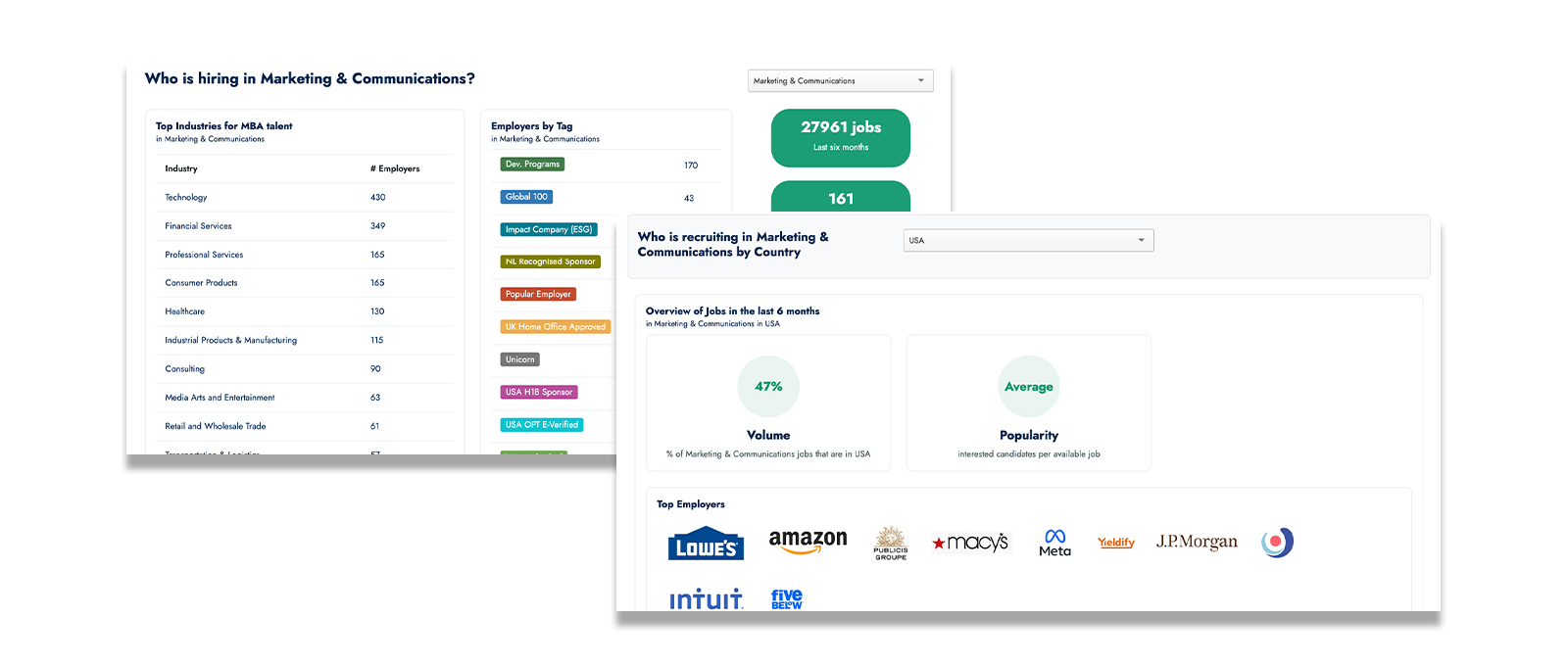
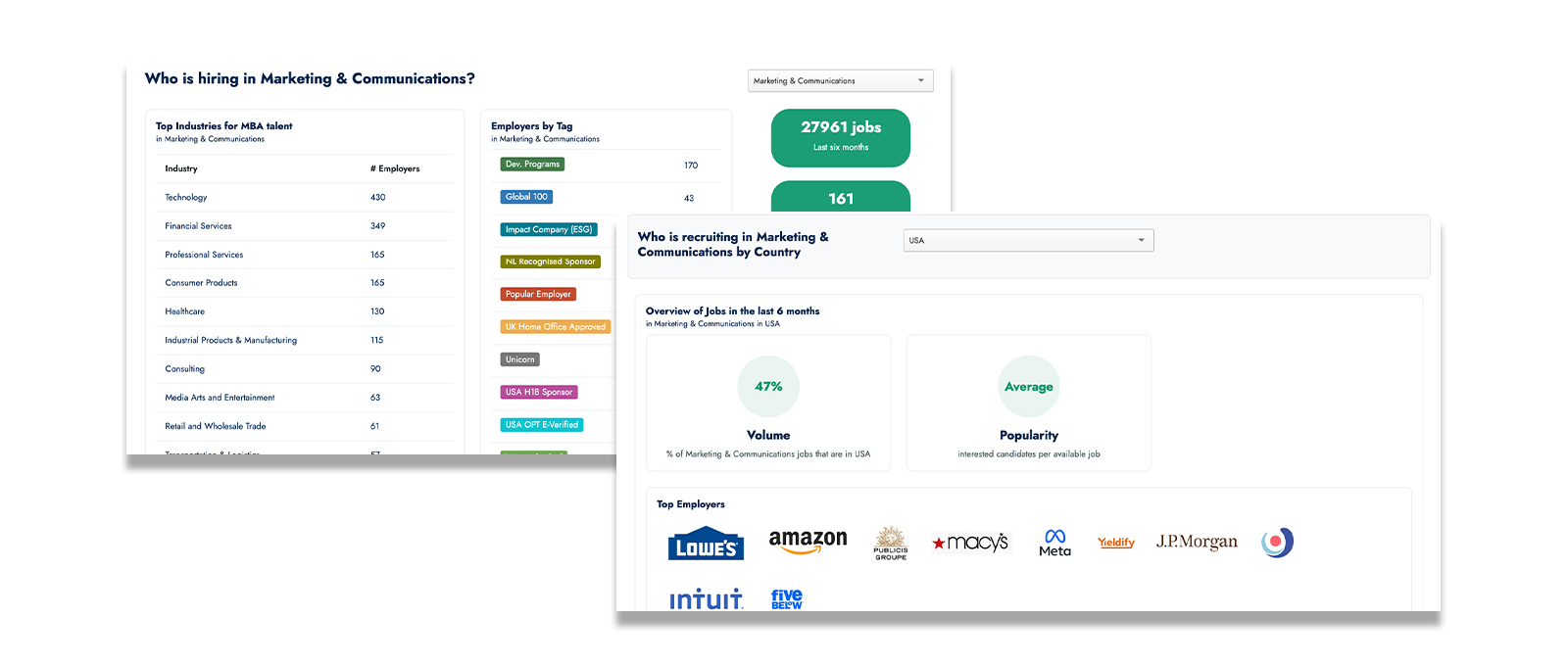
International
All data is derived from our job listings and company activities.
Parts of our Country Guides are updated in real-time as they are based on all the jobs and employer information that we capture on an ongoing basis.
Other parts are updated periodically, whenever we have new information.
Other parts are updated periodically, whenever we have new information.
When the vast majority of H1B petitions -- actually about 92% -- are for engineers, scientists and artists, it is hard to discern what is relevant for professionals like you.
That's where we come into action, removing all the noise and leaving you with only the relevant data on employers and opportunities for business professionals.
That's where we come into action, removing all the noise and leaving you with only the relevant data on employers and opportunities for business professionals.
Our H1B data is sourced directly from the US Department of Labor. After that, we pass it through our filters to retain only what is relevant for professionals.
Simply let us know. The more people share their interest in a country, the faster we will start covering it and adding it to our Country Guides.
Events
Yes, all events are exclusive to Careernomics.com and MBA-Exchange.com.
Some events might be exclusive to specific schools or graduation cohorts.
We host a variety of events.
- Company-Dedicated Events: We regularly host and manage dedicated events for employers like Johnson&Johnson and Siemens.
- School-Led Events: We host school-dedicated events like Virtual Career Fairs, Alumni Networking, Mock Interviews, etc.
- Talent Talks: On a regular basis, we invite career experts to share their insights on topics of interest to our members. Sample such presentations included:
- Personal Branding
- Behavioral Interviews
- Assessment Centers
We list competitions, either hosted by schools or companies. These might be exclusive to select institutions, available nationally, or open internationally.
If you are organizing a competition that is not listed, please reach out to let us know and we will be happy to include it. If of interest, we could even help you actively promote it among your target populations.
Help & How to's
- Videos: We've crafted How-To videos for detailed guidance.
- Platform Tips: Look for the buttons while exploring for explanatory texts and tutorials.
- Support: Facing issues? Contact us, and we'll respond promptly.
- Feedback: Share your thoughts to help enhance our services by emailing us.
Concerned about your data? Review our Privacy Policy.
